Description
Available with Windows 10 Pro for a smooth, versatile PC experience.

Does your PC know you?
ExpressResponse: We use built-in AI and Intel® Adaptix™ Technology to adjust performance levels where you need them most.
ExpressCharge: AI improves battery performance by adapting to your typical power consumption and charge patterns. ExpressCharge will automatically get you up to 80% in an hour.* And if you can’t charge your system right away, it will subtly adjust settings to preserve resources, such as dimming your screen or turning off Bluetooth when not in use.
Intelligent Audio: Dell Optimizer’s Intelligent Audio will automatically tune your system by adjusting background noise, managing speech volume and refining overall sound experience so you can hear and be heard better wherever you work.

Elevated for every worker
Start quickly, power through: Start up instantly with a fingerprint reader built into the power button. Keep working with outstanding battery life.
Connect anywhere: Seamlessly work on the go thanks to optional mobile broadband speeds up to 450Mbps.
Ports for any purpose: Compatible with more monitors and accessories, with a full range of available ports, including USB Type-C™ and legacy ports like HDMI and RJ45.
Fast performance: Up to the latest 10th Gen Intel® Core™ i7 processors offer businesses the performance, manageability, built-in security features and stability of Intel® architecture and align to a future-proof roadmap. Plus, you can stream video, download and smoothly run applications with NVIDIA® GeForce® MX230 graphics.
Experience a new way to work with Dell Technologies Unified Workspace.
Intelligence built-in. Modernization built-on.
We know that having the right device is just the start to a great workday. Employees need intelligent, intuitive and responsive experiences that allow them to work productively and without interruption. According to research, 1 out of every 4 users would question their job and the company they work for if they had a negative experience with their technology.* Dell Technologies Unified Workspace is transforming the employee experience and ensuring IT has proactive, predictive and automated solutions to deliver on the promise of a modern workday, while simplifying their ability to deploy, secure, manage and support their environment.
Deploy
ProDeploy in the Unified Workspace allows IT to move away from traditional, high-touch, manual deployment, and instead, ship devices preconfigured with company apps and settings from the Dell factory directly to their end users—having end users up and working on day one.
Secure
Dell Trusted Devices provide a foundation to a modern workforce environment with invisible and seamless protection to ensure smarter, faster experiences. End users stay productive and IT stays confident with modern security solutions for the Dell Trusted Device.
Manage
Dell Client Command Suite + VMware Workspace ONE offers integrated capabilities that deliver a unified endpoint management experience for IT, enabling them to manage firmware, OS, and apps from one console, while also creating seamless experiences for end users.
Support
ProSupport resolves hardware issues up to 11x faster than the competition. ProSupport for PCs offers 24×7 access to in-region ProSupport engineers who contact IT when critical issues arise,* so you can focus on what’s next, not what just happened.
ProSupport Plus helps IT stay a step ahead and virtually eliminate unplanned downtime due to hardware issues. You get all the capabilities of ProSupport, as well as AI-driven alerts to prevent failures and repairs for accidents.*

Ports & Slots

Dimensions & Weight
Essential desk accessories





Additional information
| Tip stocare | |
|---|---|
| Tip procesor | |
| Diagonala display | |
| Memorie RAM | |
| Producător chipset video | |
| Format display | |
| Producator | |
| Garantie |
Only logged in customers who have purchased this product may leave a review.








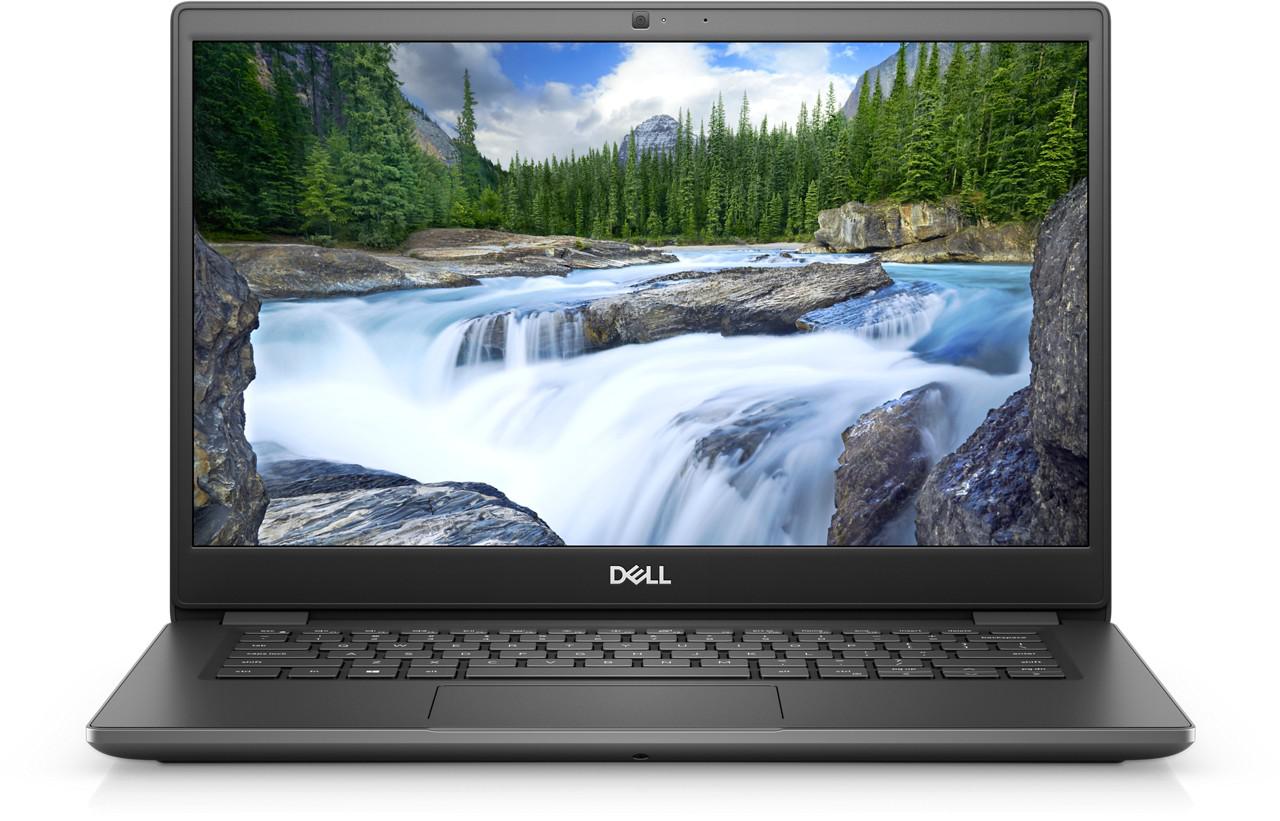

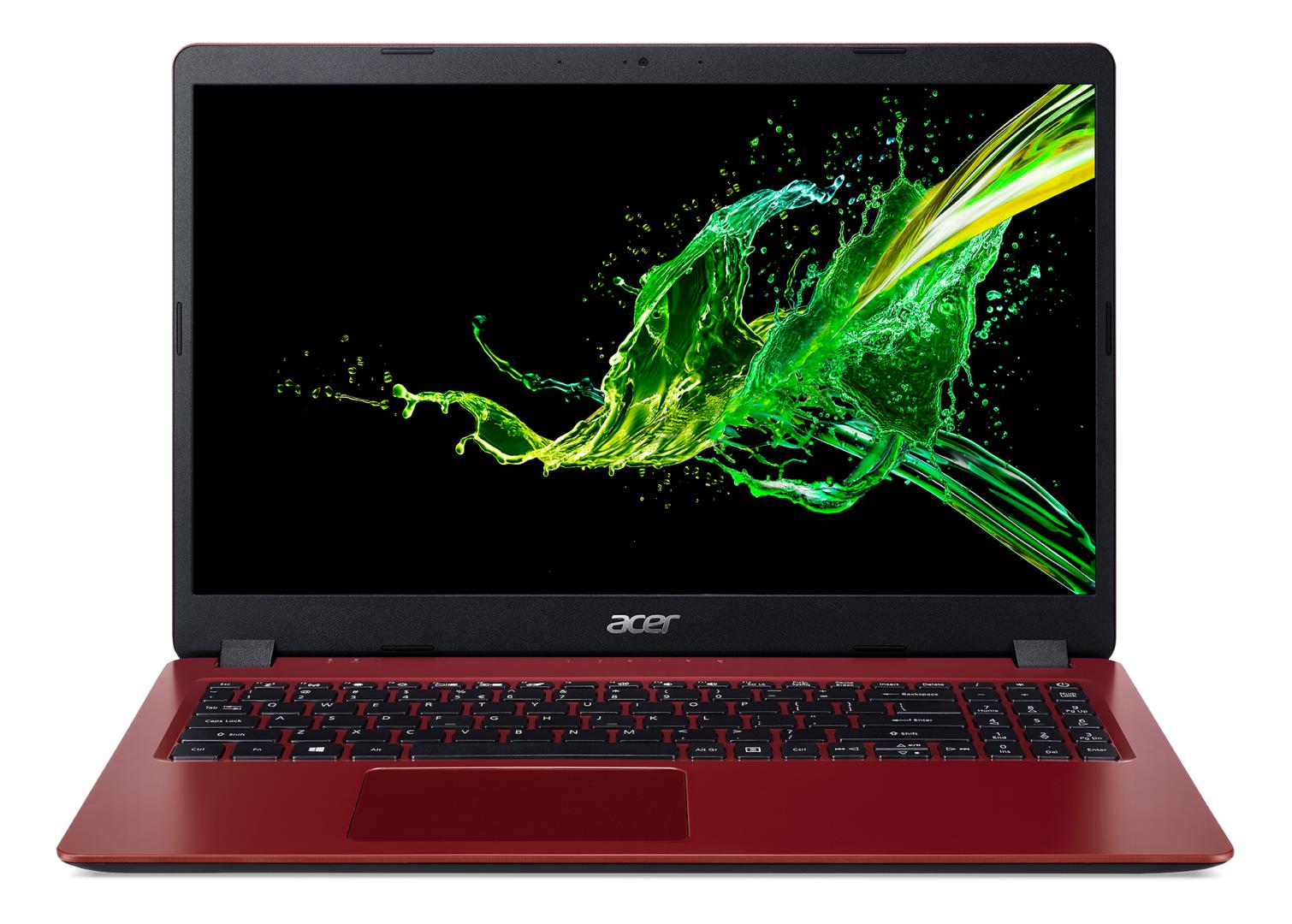


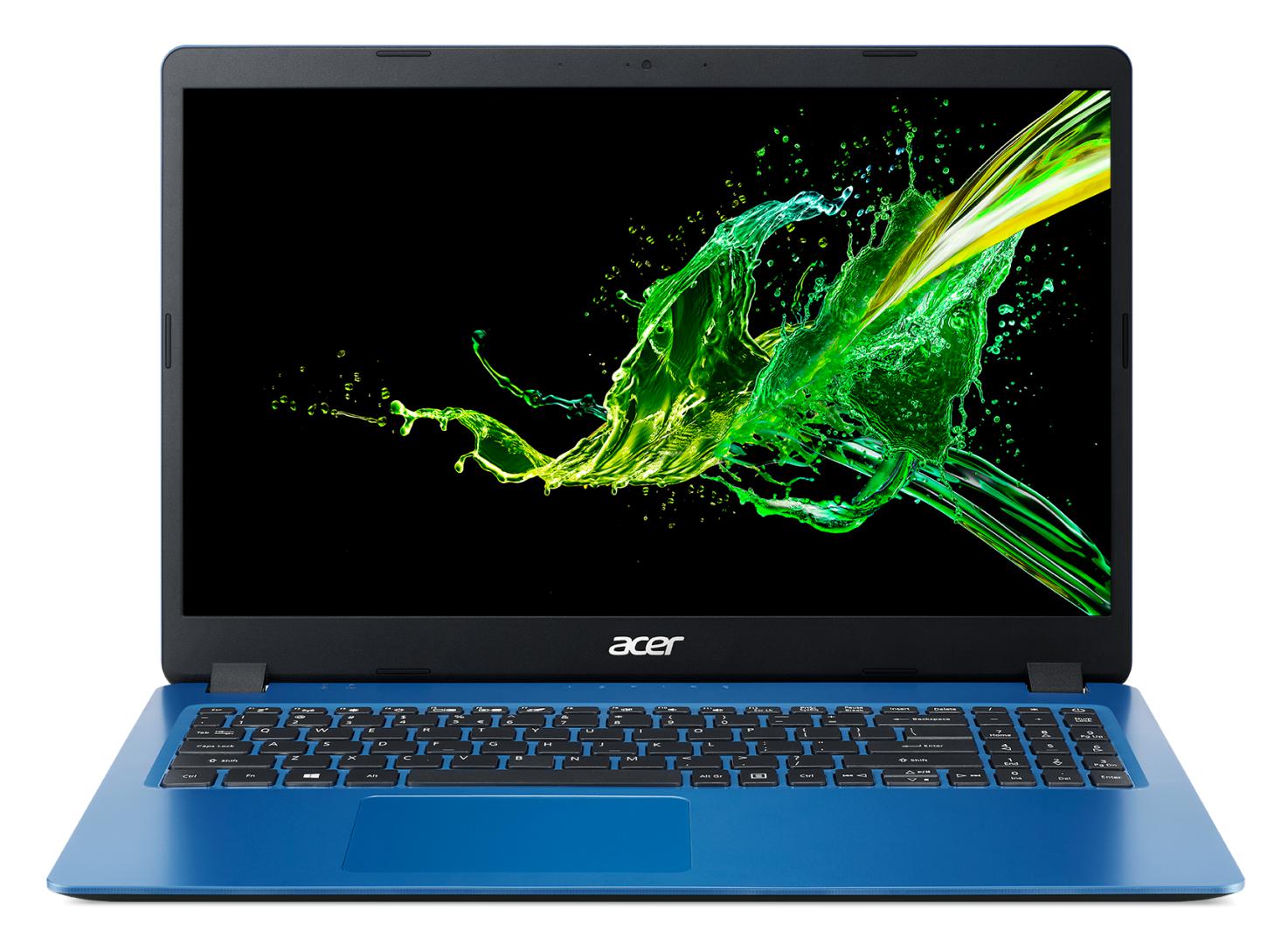
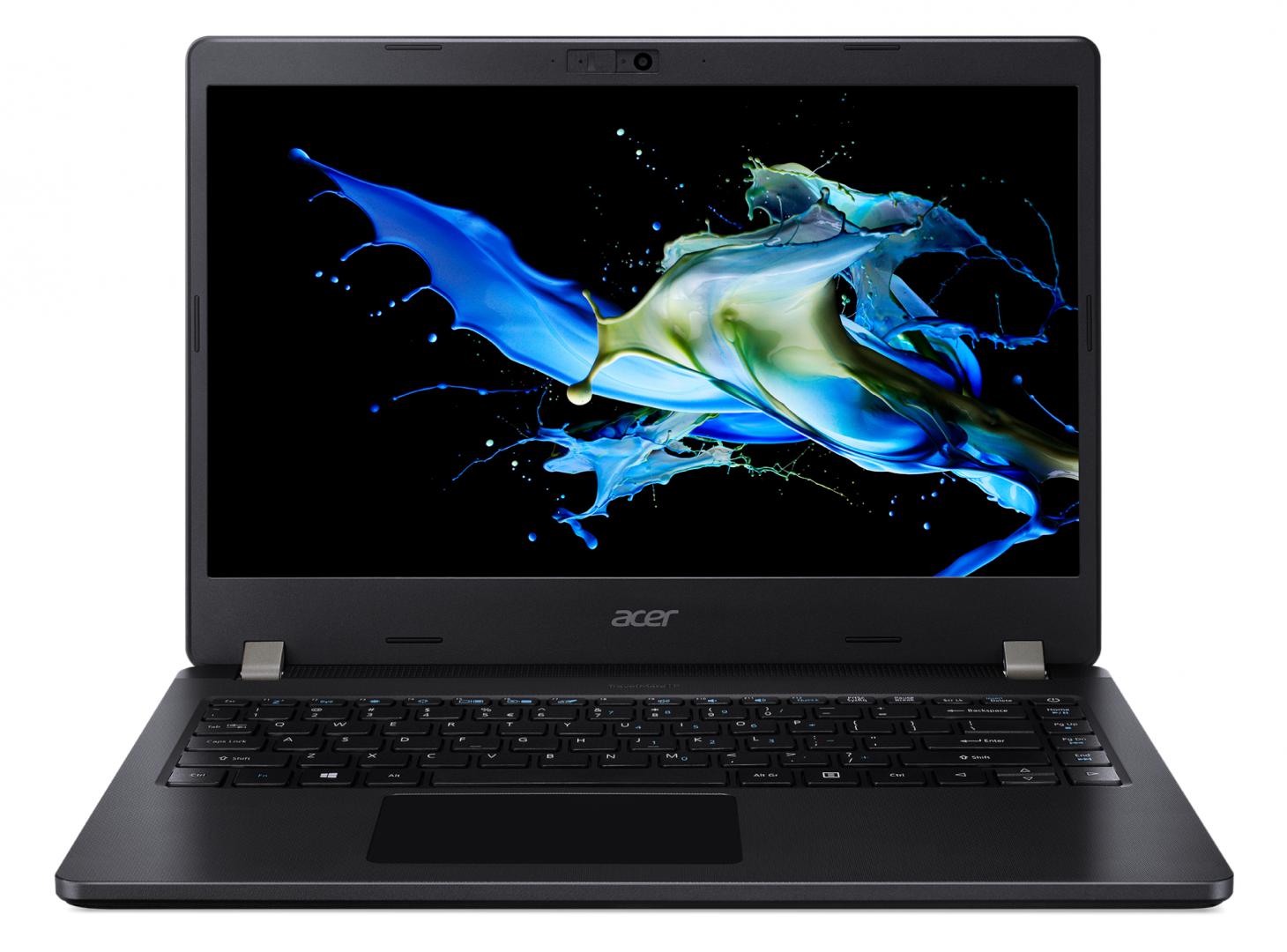
Reviews
There are no reviews yet.